We all have a friend or family member who is a doctor, lawyer, dentist, electrician, etc., and we always call them up asking for advice. Well it’s no different when you are in the IT business no matter what it is you do, inevitably you get ‘THAT CALL’! The ‘how do I call’, how do I make a picture bigger, how come my WiFi doesn’t work, why won’t my computer turn on…
There is one call I get rarely but not often enough and is probably the most important one they should make is, how do I delete my data, I want to sell my computer/laptop. People don’t think about it as seriously as they should whether it’s corporate or personal. Whoever buys that computer can find a way to access your data, especially if they are buying it to do so.
But let’s say you’re selling your 3 year old laptop to a friend or family member who just needs it to check some email, write a resume or letter to mom, you know benign stuff like that, and hey it’s my friend or family member. They won’t know how to recover the files I deleted from my hard drive, and why would they after all I know them so well. You’re probably right, your buddy won’t have the skill to figure it out, and mom or Uncle Joe are certainly not skilled enough. So what the heck here it is, use it well, I deleted my old files anyway.
No, the real problem comes when they are done with it and decide to toss it away or maybe sell it. Somewhere down the line that old machine could end up in the wrong hands, and with it not only your old data, but whoever you sold it to or gave it to left all their data on it. Bank info, passwords, passport application, their Social Media logins all that great stuff we do online, as well as the pictures we saved, the letters we wrote, etc.
A lot of companies just give away or sell their old equipment, some are even kind enough to donate it. But what they forget to do before this is what I’m talking about here, ERASE the data properly, it has been well documented that there are people out there that make a living recovering data from the computers and selling it.
The other issue at hand is what about when you bring in your computer for repair, there is an attached article that talks about this as well, because we don’t ever consider the Data Recovery Company or the repair person might be a little less than honest.
So the real question is what should you do before giving away or selling your old computer, firstly backup your drive, then it’s simple, properly erase any trace of your data from the Hard Drive (HDD) or Solid State Drive (SSD) drive on the computer. Personally my favourite way of doing this is to completely destroy the drive (and trust me I mean DESTROY it) and just put in a new one just cause I’m a nice guy.
In reality there is a much gentler and better way to do this and the article attached gives you some great ways of doing this. And If you want to then just do what most people today do, just ‘GOOGLE IT’. But whatever you do make sure when you turn over that computer not even the most skilled hacker can access your data!! And remember that an SSD is different from a standard Hard Drive so be sure to use the right tools for the right drive!
https://www.tomshardware.com/how-to/secure-erase-ssd-or-hard-drive