We all know that locking our door is important, but how do we lock our door so thieves move on to less secure doors. This is where MFA becomes the best way to getting them to move on! Which door is harder to break in to?


The basics of MFA are simple, you create a password and then secure it with MFA. That means that when you go to log in to your application or account (O365, Gmail, Social Media, your gaming system…) you will be prompted for a code to verify this is really you. It can be a text message to your cell phone, biometrics or you can use an authenticator app such as Microsoft Authenticator or many others that are available or receive an email. Without the code nobody can get into your account not even you!
While this extra step may take a few seconds more, what it does is it prevents hackers from simply figuring out your password and taking control of your account and locking you out and stealing your information. We all have our cell phone with us everywhere we go anyway, so why not give it the most important job we can, protect us!
While it is crucial for companies to adopt this as policy for their security to help deter hackers and ransomware, it is also important that we use it for our personal accounts. Imagine you child (or in my case me) logging in to their gaming console that has your credit card information on it only to find out they can’t because the account has been hacked! Now the thief has put in place MFA and even you can’t access your account to change the password because it’s linked to their email or cell phone, now what??!!
As I keep saying it’s important to take any and all security precautions before things happen, because once they do it’s too late and you are now in damage control!