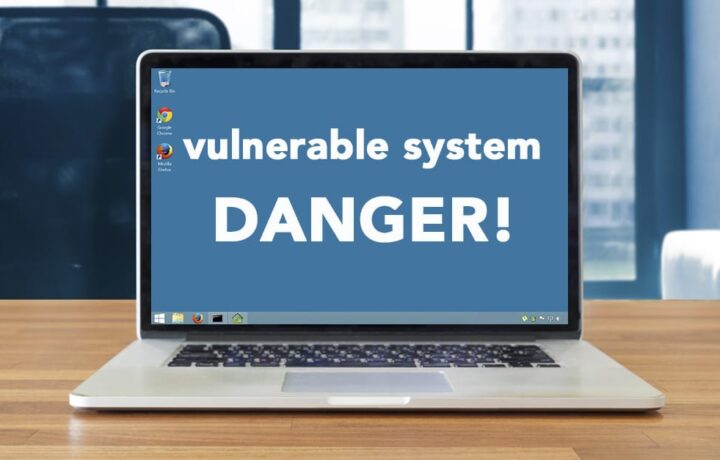I remember when we lived in a world before computers and the internet, which meant hackers were heavy smokers…! Now we live in an age where everyone has a computer everywhere they go. From your cell phone to your computer at work or home, your gaming system, you are tied to technology!
As all our technology advances so does the software that runs it and runs on it. All software has a lifecycle and when it reaches the end of it’s time it get retired, but what does that mean to you?
For the purpose of examples I’ll use Microsoft as the example. We rely on Microsoft in so many ways from operating systems to daily use software like Office. Recently Microsoft stopped supporting some key pieces of software, Windows 7 and most recently Internet Explorer.

When software is unsupported that means the company stops releasing bug fixes, patches and most important security updates! It’s just the nature of life, software like everything that lives reaches its end of life. And usually in it’s place a better version takes it’s place and is born!
The most dangerous of these is security updates. These updates and the lack of them means you are leaving the door open for unwanted visitors! Hackers will find you and exploit the hole you left opened to get in and take what they want, then possibly lock you out!
With the most recent end of life for MS Internet Explorer this really becomes an important piece of software to stop using. We live on the Web everyday at work, home and play. Using an unsupported browser like Internet Explorer makes you an easy target. With so many other browsers out there why take the chance?
MS Edge, Chrome, Tor Browser, Opera to name just a few, you have so many options of fully supported, constantly updated secure browsers why risk your data? Then of course a good VPN to hide behind adds a great extra layer of protection + antivirus software properly configured.
The reality is that we become so used to using something we have trouble moving on, and web browsers are one of the hardest, all your saved websites how am I going to move on? It’s easy, you can move all your bookmarks to the new browser you choose. And hopefully you are already using a password wallet so everything will be OK! The move may seem painful but it really isn’t, just be brave and switch to something new and safe.
If you think about software vulnerabilities there is a ledger of CVE’s (Common Vulnerability Exposure), I have included a link of some of these provided by my colleague Sanjeev Multani our top Security expert at Nuvollo.
https://www.syxsense.com/internet-explorer-vulnerability-has-massive-security-flaw/
https://www.safetydetectives.com/blog/which-is-the-most-secure-web-browser-to-use-in/